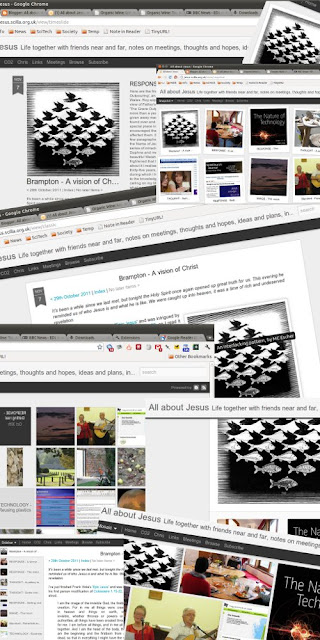 Google is calling these dynamic views - and that is what they are. Please take them for a spin, they're great fun! They are as different from the usual way of reading a blog, as flicking through a photo album is from reading a book.
Google is calling these dynamic views - and that is what they are. Please take them for a spin, they're great fun! They are as different from the usual way of reading a blog, as flicking through a photo album is from reading a book.We'll take a quick look at each of them in turn. Begin by clicking the 'Browse' tab below the main banner at the top of the page. Now click the image or the 'Go for it!' link (they both do the same thing). You'll see two gears turning and then you'll see the default, 'Mosaic' view. The only way back from here is to click the blog title 'All about Jesus' in the top-left corner.
- Mosaic - This view lets you browse the images from the blog articles. More pictures appear as you scroll down. Hovering over an image makes it expand slightly and the article's title appears. Clicking an image brings up the full article but you can still scroll up or down to see more images. Point to 'Mosaic' in the black bar to select another view or click the blog title to return to the old, standard interface.
- Classic - In the 'Classic' view you see the full text of the articles, as you scroll down more and more will appear.
- Flipcard - Here you will see a regular array of images. As you hover over an image it will flip over to reveal the article's title. Click the flipped picture to open the article.
- Magazine - This view shows a summary of the most recent article with images and extracts of older ones below. Once again, click and article to open it.
- Sidebar - Here you will see the most recent article along with a left sidebar with small images and abbreviated titles for older articles. Click these to open them.
- Snapshot - This view looks like a table top covered with photos. Hover over them to expand and straighten them, click to open them.
- Timeslide - Finally, the 'Timeslide' view is good for scrolling far back very quickly. Only a few images are shown but in a good size.
And remember - click the blog title 'All about Jesus' to escape from these various browse views.
See also: Changing the website, A new look for 'All about Jesus'
See also: Changing the website, A new look for 'All about Jesus'

