 Maybe you read many blogs, maybe you read only a few or even just this one. But however many you read, there are useful ways of coping more effectively with the 'blogosphere' - the rich world of blogging. It's a very rich world - if you know how to mine it for gold.
Maybe you read many blogs, maybe you read only a few or even just this one. But however many you read, there are useful ways of coping more effectively with the 'blogosphere' - the rich world of blogging. It's a very rich world - if you know how to mine it for gold.Today we'll take a look at finding specific information using a tool called Technorati. Surfing around from blog to blog at random is interesting for a while, but suppose you want to check out what bloggers are writing about fire ants, or your home town, or a famous author, or a place you intend to visit on holiday? Many of you will use Technorati and other tools already, but if not - read on.
Technorati is a website providing search functions tailored specifically for blogs. It's easy to use and it's very flexible. As an example, check this search result for posts on organic church.
 There are several things to note about this.
There are several things to note about this.The search looks complicated ("house church" OR "organic church") NOT China NOT Chinese NOT cell. It's not as hard as it appears, we'll unravel it in a moment but for now notice that it's made up of several search terms joined together. Now look at the results, hopefully all of them will be about house church. Each item is a blog post. They come from many different blogs, and are posted by a host of different people. They're presented with the latest posts at the top.
You can scroll down and read any that catch your eye.
Understanding the search - Lets look at this search in more detail. We'll start at the beginning.
"house church" - This is in double quotes which simply tells Technorati to treat it as a phrase, not two separate words. If we searched for house church we'd find all the posts that mentioned 'house' and all those that mentioned 'church', try it in Technorati and see for yourself! "organic church" works the same way, we're looking for the phrase, not the separate words.
OR - This is an operator, when Technorati sees it is acts on it in a particular way. OR finds blog posts that contain either this or that, in our example posts will be included if they contain the phrase 'house church' or the phrase 'organic church' (or both). I've added brackets to make it clear this part of the search belongs together, both for our benefit and for Technorati's.
NOT China - This tells Technorati to leave out any hits containing the word 'China'. Why are we doing this? It's because, in China, 'house church' doesn't mean church in a home, it mainly refers to churches that are not government approved. We've done the same with 'Chinese' and 'cell' as these terms remove some more posts we didn't want to include.
Creating a search - The next step is to understand how to create our own search. Maybe we want to know about Siamese cats in California. Who's posted about that recently?
Try a search for 'cat' - over 340 000 hits when I tried it.
Now search for "Siamese cat". - just 900 or so results this time. That's better.
And finally, try a search for "Siamese cat" AND California - now we're only seeing 29 hits.
You should be getting the idea now. Decide what you want to read about and build yourself a search to find relevant blogs. Happy reading!
Read more on searching Technorati from About.com.
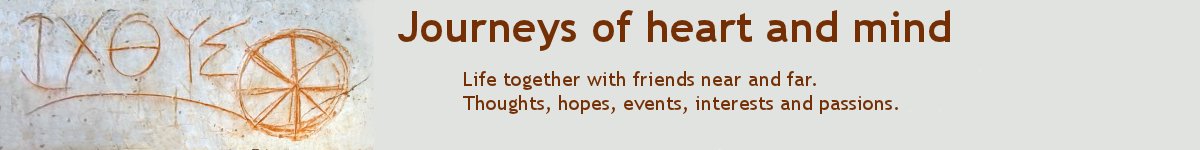

No comments:
Post a Comment